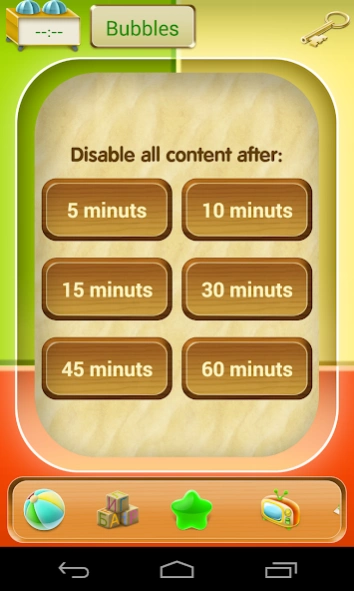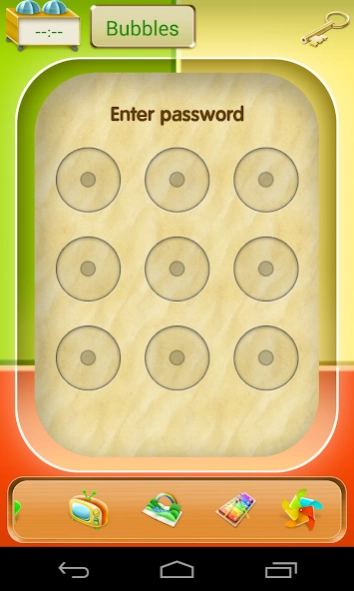Kid mode! 1.5
Continue to app
Free Version
Publisher Description
Kid mode! - Kid's Way. Parental control for Android devices
"Kid’s Way" software makes any device safe for the baby.
• Children mode with colorful accents
• Easy parental controls
• Cartoons playlists
• Reliable protection of the child ... and the device!
Maximum opportunities for learning, development and entertainment.
All the children's content is collected in one place and conveniently organized by category. "Kid's Way" creates a secure children's world in Android-device, where only approved games, applications, books, cartoons and music are placed. Within a virtual child's room child totally independent, but the Child Lock blocks all unwanted actions of the child, including the purchase, download, change settings, delete files and making calls.
• Exit only by password
• Control system time
• Profiles for children of different ages
• Children's Internet filter
• No ads in baby mode
• Convenient search content for children
If you lock the device or forget your password, contact Support (support@kid-way.com). We will help you.
For more information, read the latest news or discuss the application can join the group VKontakte http://vk.com/shell4kids
Attention! Important information!
• The application is only compatible with devices of the following characteristics: a 3-inch screen or larger, screen resolution of 600 dpi or larger.
• For proper operation of the child is required to install the shell launcher "Kid's Way" as the default launcher. Otherwise, restart the device will exit the child launcher without a password.
• It is not recommended to install application on SD card.
http://kid-way.com/en/
http://kid-way.com/en/for-users/eula/
About Kid mode!
Kid mode! is a free app for Android published in the Themes & Wallpaper list of apps, part of Desktop.
The company that develops Kid mode! is OYMobile. The latest version released by its developer is 1.5.
To install Kid mode! on your Android device, just click the green Continue To App button above to start the installation process. The app is listed on our website since 2021-03-23 and was downloaded 1 times. We have already checked if the download link is safe, however for your own protection we recommend that you scan the downloaded app with your antivirus. Your antivirus may detect the Kid mode! as malware as malware if the download link to com.kidsway.mobile is broken.
How to install Kid mode! on your Android device:
- Click on the Continue To App button on our website. This will redirect you to Google Play.
- Once the Kid mode! is shown in the Google Play listing of your Android device, you can start its download and installation. Tap on the Install button located below the search bar and to the right of the app icon.
- A pop-up window with the permissions required by Kid mode! will be shown. Click on Accept to continue the process.
- Kid mode! will be downloaded onto your device, displaying a progress. Once the download completes, the installation will start and you'll get a notification after the installation is finished.